Data Source: Excel File
OLEDB Destination:
A normal package to truncate case_details and load the data from the source file would look like:
However in the event the load fails sql command is still executed.
Hence a normal package with SQL COMMAND & DATA FLOW TASK will not work.
In such a situation wherein we need to rollback/commit tasks BEGIN TRAN & CONTAINER need to be used
Resolved Package:
First TASK is SQL COMMAND TASK connected to container
The Transaction Container has precedence constraint on success to SQL COMMAND TASK(COMMIT)
.It has precedence constraint on failure to SQL COMMAND TASK(ROLLBACK)
For the successful execution of package set the Trueproperty of OLEDB Connection Manager as TRUE
On Execution:
If loading is successful the transaction commits
If loading fails the transaction rollbacks
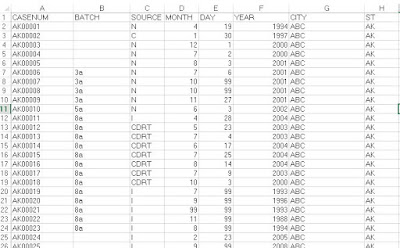






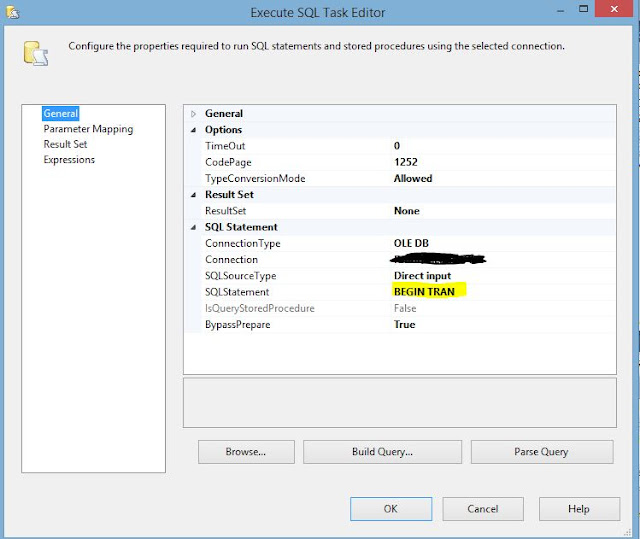





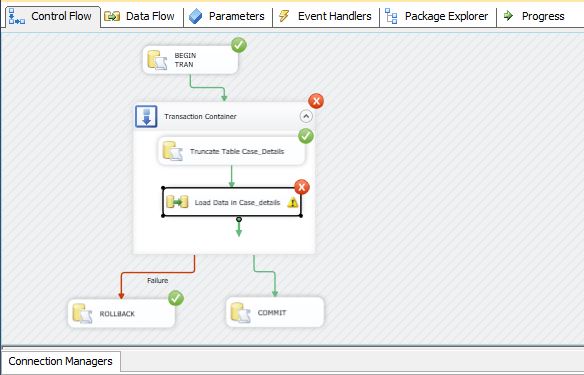
You have not mentioned "RetainSameConnection=TRUE" for connection manager property, Otherwise it will throws an error. Thank you for your post.
ReplyDeleteI think SSIS and other aspects need to be more utilised to provide some more solutions and throw light on more aspects.
ReplyDeleteSSIS Upsert