Requirement: The SSIS package has to identify the duplicate case numbers and load their details in a separate destination file
Case 1: Only the duplicate Case_numbers are required
SSIS Package Transformation: Aggregate
SSIS Package Transformation: Conditional Split
Destination File with Duplicate Case Numbers
Case 2: Duplicate Case_numbers with details are required
The SSIS package will be different from the previous one.
Additional data transformations Multicast,Sort,Merge Join will be used.
Merge Join transformation will use a left inner join and extract details from master file for the matching data from conditional split transformation
Sort transformation is required for both input sources of merge join.
After execution of the package the destination file has all the details for duplicate case numbers
A cache transform & lookup approach uses a equi-join and is followed if for each input row there exists a single row in the lookup/cache reference.It returns back the first found matching row.
In our case there were multiple rows for the same case numbers.When lookup is used the destination file looks like as below which is not the desired output.



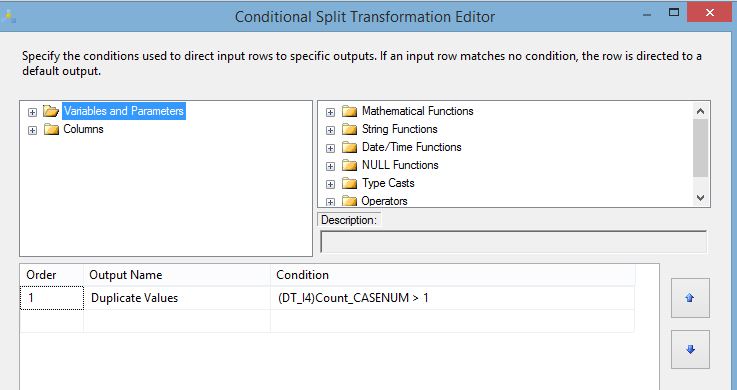







I feel there is a need to look for more and more information about SSIS and many other components.
ReplyDeleteSSIS Upsert